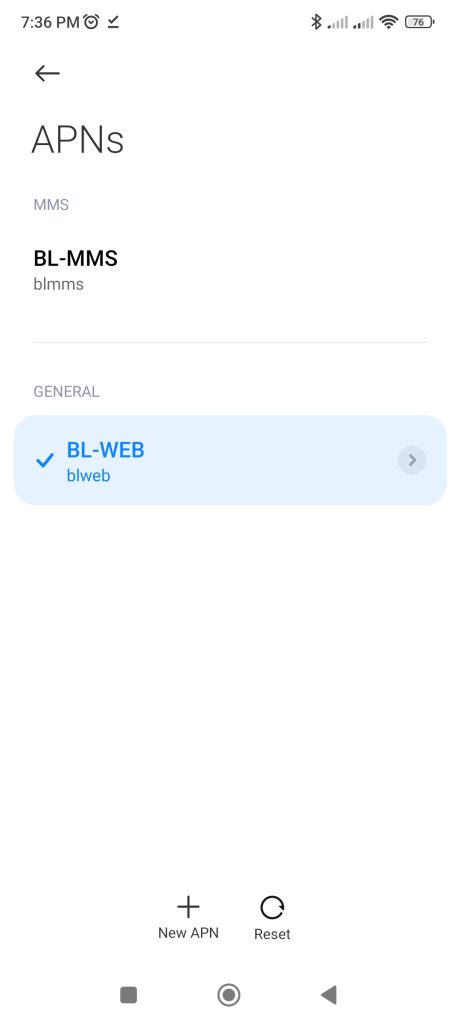Infinix Note 30 Pro internet Setting. Today I will show you how to do the internet setting of Infinix Mobile with very fast internet settings, so if you read this post of mine well, then you can do the internet setting of your phone very easily manually.
Infinix Note 30 Pro
Infinix Note 3 Pro is currently cutting the market, and this mobile has become very popular. Those of you who have already used this mobile must know how good it is. This mobile is becoming very popular in Bangladesh, and all of you will use this mobile and Infinix. So for those of you who don’t know the price of Infinis, I am sharing the price and will tell you the current market price and discuss all the details of what you are getting.
Infinix Note 30 Pro internet Setting
The price of this mobile is 27 thousand taka. This phone has 8 GB of RAM and 256 GB of memory. The camera of this Infinix mobile will make your head spin; its rear camera is 108 megapixels, and if your selfie camera is talking, then it is 32 megapixels. This mobile also has a battery of 5000 mAh, and what is more interesting is your 68-watt charger. It will take you 30 minutes to charge to 80%.
Friends, now I will show you how to set up internet on Infinix Mobile. It can be any SIM. If you live in Bangladesh, then you will need internet settings on these four SIMs. Grameen Banglalink Robi. Friends, first you need to set up your phone’s internet. I have given the screenshot below. You can go to the settings and see the settings icon inside the apps on your phone.
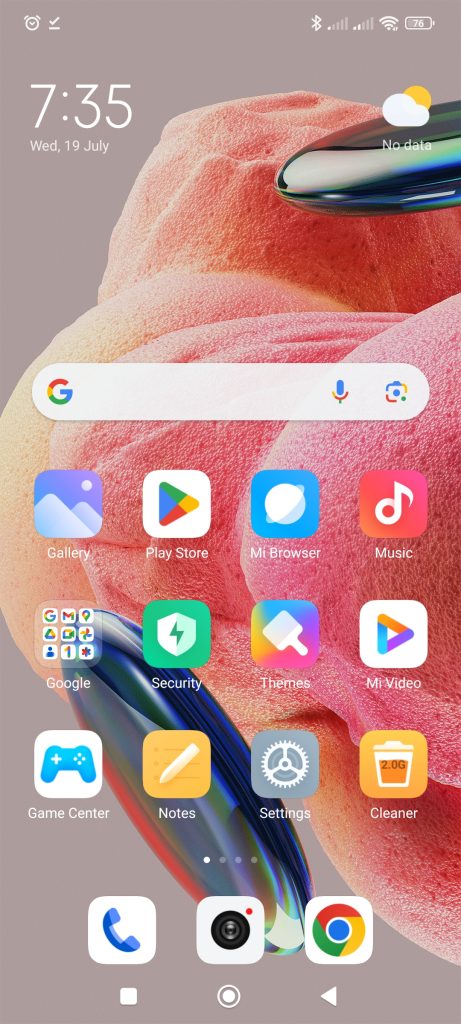
Go to the settings option on your phone. After going to the setting option, below we have given the ID picture. If you see that picture, you will know where you need to go.
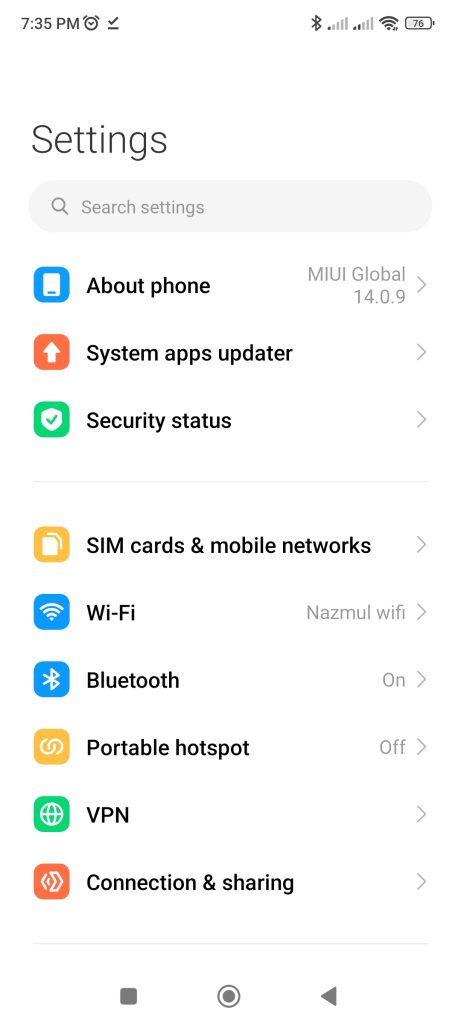
Friends, you can see a text in the above picture SIM CARD AND MOBILE NETWORK You have to enter your SIM card and mobile network then follow the picture below.
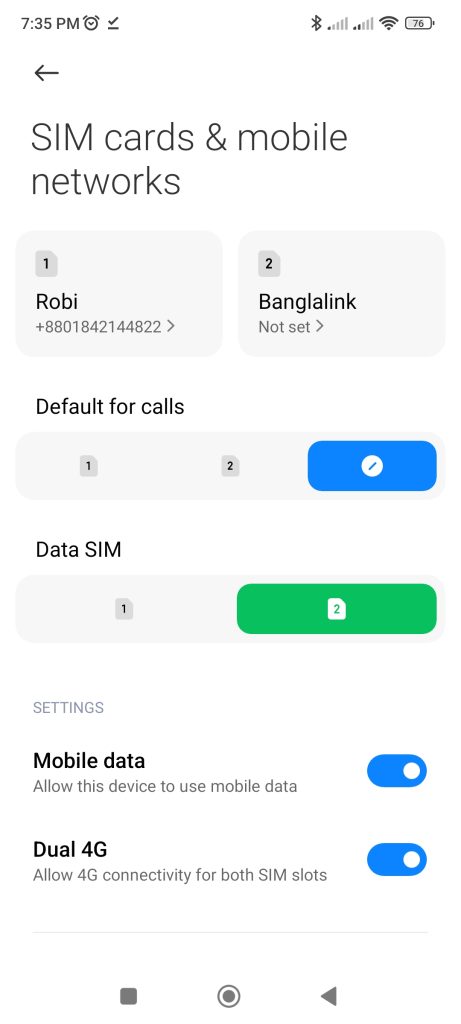
Now you have to select the SIM with which you want to do the internet setting manually and tap inside the SIM, and then you have to enter. Then you follow your picture.
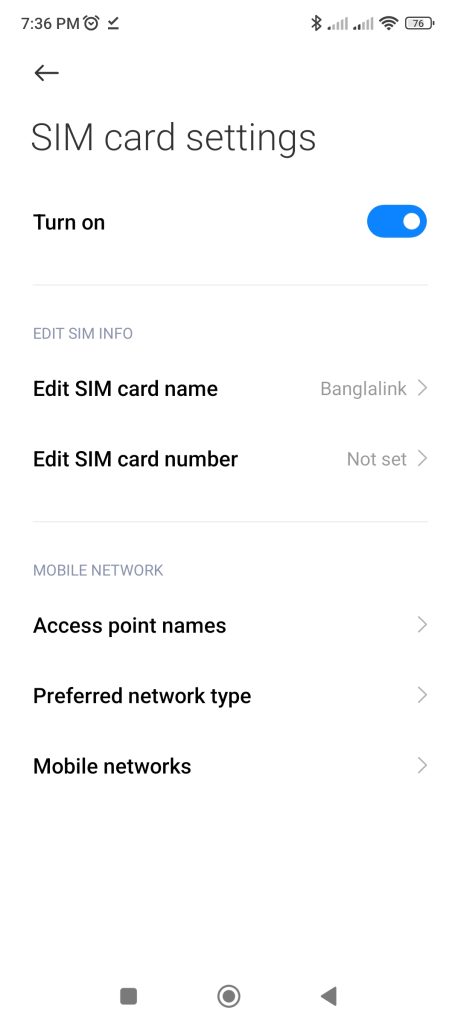
Then you will see that there is an option below by clicking on that IPN, you will again save your menu again with the APN of the SIM you want to change, then your Internet setting will be done.